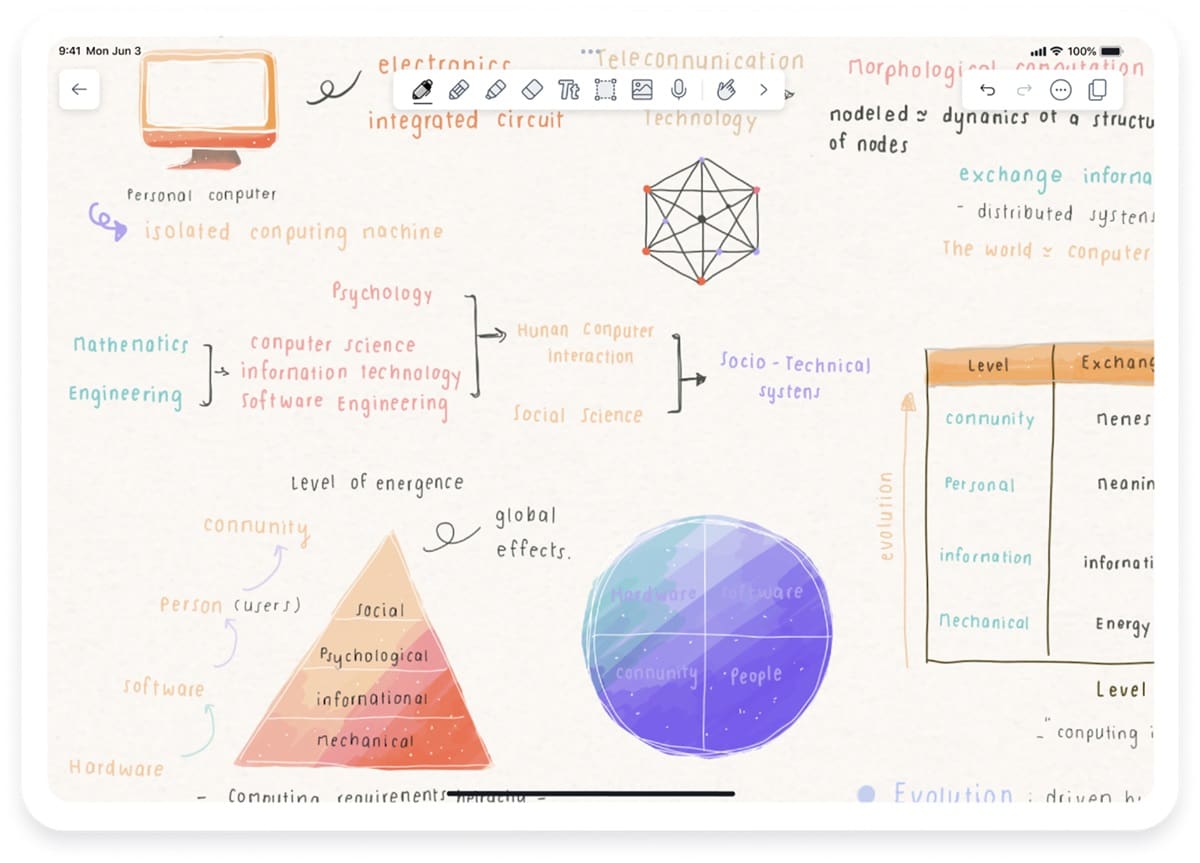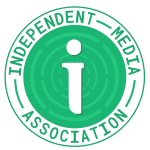Technology continues to evolve at breakneck speed, introducing new visual learning apps, software, devices, and systems that are more efficient. University students experience has been greatly affected by this evolution. Learning has become more accessible, efficient, interactive, and personalised.
For example, learners who prefer to learn visually have an array of apps and tools that can cater to their strengths. Move over textbooks! Tech solutions include web apps that can churn out diagrams, illustrations, images, and other forms of visual media quick. From brainstorming and note-taking to crafting impactful presentations and collaborating with peers, these tools will transform the way you approach your studies.
Let’s explore ten of the best visual learning and communication apps especially meant for university students. For your convenience, we’ll try to categorise the different visual tools. Diving right in!
1. Mind Mapping – SimpleMind and Miro
Mind mapping tools are ideal for learners who prefer to “map” out their thoughts or important points sorta like art. So, you can create flowcharts, concept maps, and even mind maps as you do your research. This will allow you to understand complex concepts by mapping things out spatially.
One to know another way in which you can really excel at doing your research? Professional paper writing services; with a professional writer, you can perform research and have the writer create a draft paper with citations and references. You can give it a final polish before handing it in by the deadline.
SimpleMind and Miro are two mind mapping apps that have been built especially for university students.
If you’re more of a flowchart type of person or work well with nested diagrams, SimpleMind is right for you. SimpleMind provides both free-form and auto layouts, and also lets you reorganize your draughts or move things around. You can select from various style sheets even with the free version of the app.
Miro is great if you need customisable templates for different types of activities. These include process mapping, mind mapping, whiteboarding, technical diagramming, customer journey mapping, and more.
Both apps have a great user interface and are ideal for solo or collaborative brainstorming, although Miro takes the cake on that. You’ll also have integrations with your various cloud storage systems such as Google Drive and Dropbox.
2. Capturing Key Concepts – Explain Everything and Notability
You know how your lecturer starts droning about a topic and you immediately wease off like a flawed antenna? Yep… lectures are packed with information. That spells bad news for visual learners who might not be great at learning through hearing. By creating visual annotations or even recording, visual learners can have a more impactful learning experience.
Explain Everything is an app that lets you build interactive whiteboards and create or record lessons, annotate directly on the screen, and introduce complex animation, etc. This app was primarily tailored for teachers to be able to share lessons with their students. However, you can still try out the free version of the app and explore all its creative features:
Notability is a note taking app that is ideal for students who take lots of notes. This goes beyond plain text. You can import images, PDFs, and web clippings alongside your notes. You can also use the screen recording feature, and capture your lecturers with handwritten captions and annotations.
3. Compelling Presentations – Canva and Prezi
Now that you’re a university student, presentation is one of those skills that you need to learn as a prerequisite of professional life. Rest assured you’ll be working on plenty of presentations of all types. Move aside PowerPoint.
Canva takes the top slot and that’s a no brainer. It is loved by students and professionals due to its large array of templates for different uses. You can also get free design elements, images and even cool text fonts. Canva also lets you create more academic type of presentations filled with charts, graphs and infographics. offers a vast library of free, customisable templates, images, and design elements. The intuitive drag-and-drop interface makes it perfect for both design novices and pros.
With Prezi, you can take your presentation game to a whole new level. You can use it especially for non-linear presentations, zooming in and out of different topics on a virtual canvas. This allows you to make dynamic and engaging presentations, making them ideal for presentations done before class.
4. Group Communication Tools – Slack and Padlet
University also involves a lot of group work and going about in teams. If you prefer to view your tasks, deadlines, milestones and collaborators on a dashboard rather than keep a written diary, Slack and Padlet are just for you.
Slack is mainly for communications, although it provides for you with a UI that is easy on the eye. You can create dedicated channels for each project, share files, and have real-time convos with your people. With threaded messages, you’ll be able to find your messages and discussions and back them up to various cloud services.
Padlet is great for collaborative note-taking, meaning different people can post text, links, images, and videos. This is great if you’re working on a large group project where everyone is expected to contribute and share to a central information repository.
One last way to really master your research is by getting help from professional writers. If you’re having trouble with your essays, research papers or even homework assignment, professional writers can be like your handy tutor. Head on to this masterpapers review to learn more about working with professional writers.
Wrapping up visual learning apps
We’ve covered four very important categories of activities that you can make more streamlined and efficient using visual communication tools. These categories include mind mapping, concept mapping and capturing, group communication tools and presentation tools.
Mastering these categories of tools as a university student will enable you to learn more swiftly and efficiently. You’ll also have an ace up your sleeve when it comes to marketability as a professional.
Featured image supplied